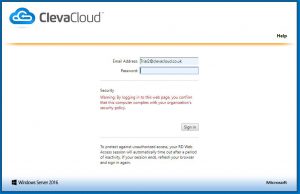- To connect to you Hosted Desktop go to https://desktop.clevacloud.co.uk
- Login with your email address and password.
- Next you need to click on the My Desktop icon.
- If your using Internet Explorer this will connect you automatically or if your using another web browser like Google Chrome you will be required to enter you email address and password.
- You will now be logged into your Hosted Desktop